Submitting a new look
Promoters can submit new Looks directly from their My Account page using a streamlined form interface.
To begin, click the Create a new Look button.
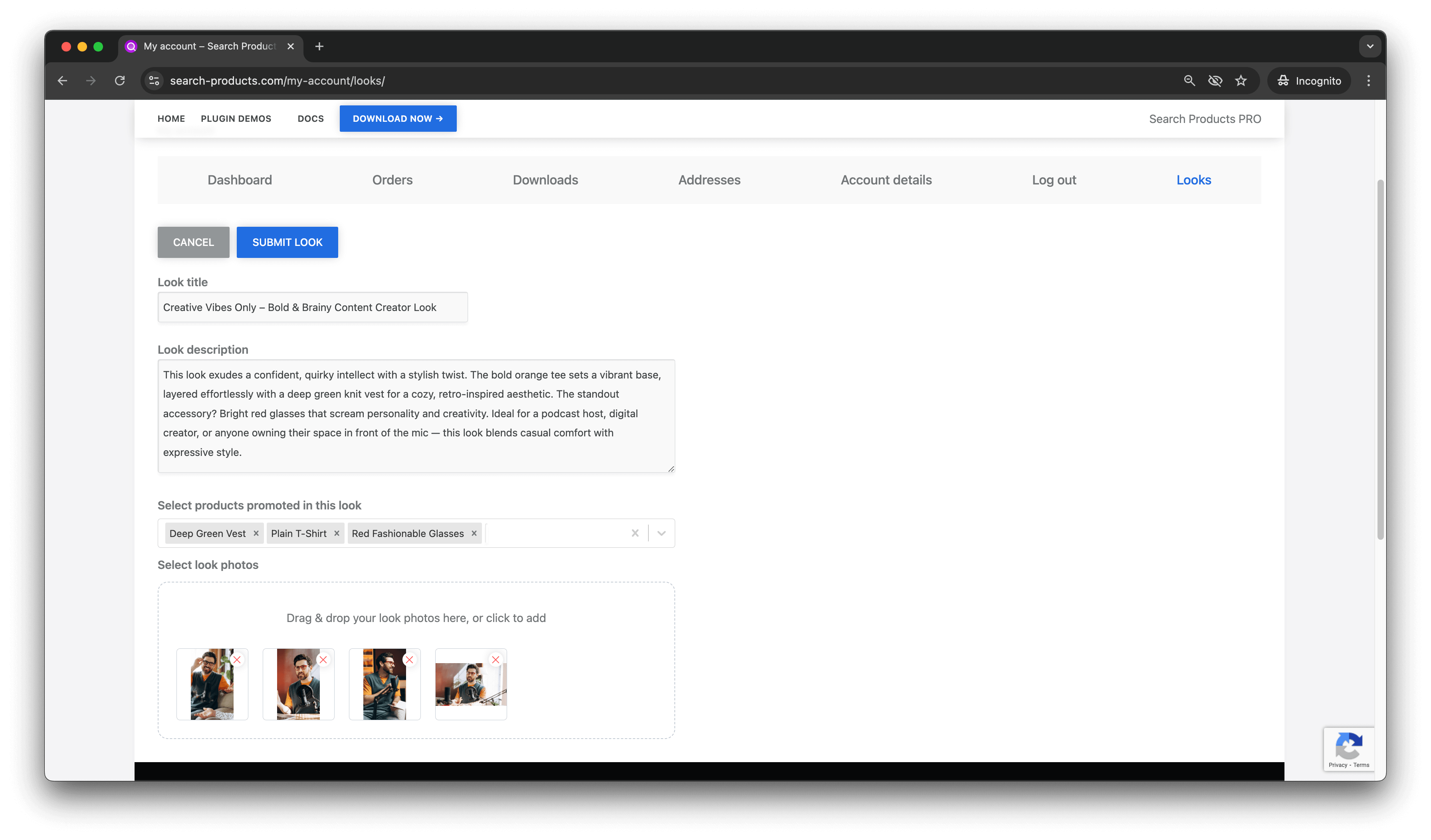
This opens a form where you’ll provide the following details:
- Look Title – A short, descriptive name for your Look.
- Short Description – A few lines explaining the concept or mood of the Look.
- Gallery Images – Upload inspirational or styled images related to the Look. These may include fashion shots, product arrangements, or lifestyle visuals.
- Associated Products – Choose which products from the store this Look promotes. This helps match visual styling with actual items for sale.
After filling out the form, click Submit.
The Look will then be stored in Pending status.
While pending, the Look is awaiting review by a store manager. It will not appear on the site or as a grouped product until approved.
Once approved, the Look will be published and may automatically generate a grouped product (if enabled in settings). This groups the associated products into one purchasable set based on the Look's design.
If your Look is rejected, you’ll see a clear status update in your dashboard. You can then revise and resubmit if needed.