Introduction
The Manager is your operational control panel. It lets store admins or moderators manage promoter activity, review Looks, control Grouped products, and track promoter status — all from one place.
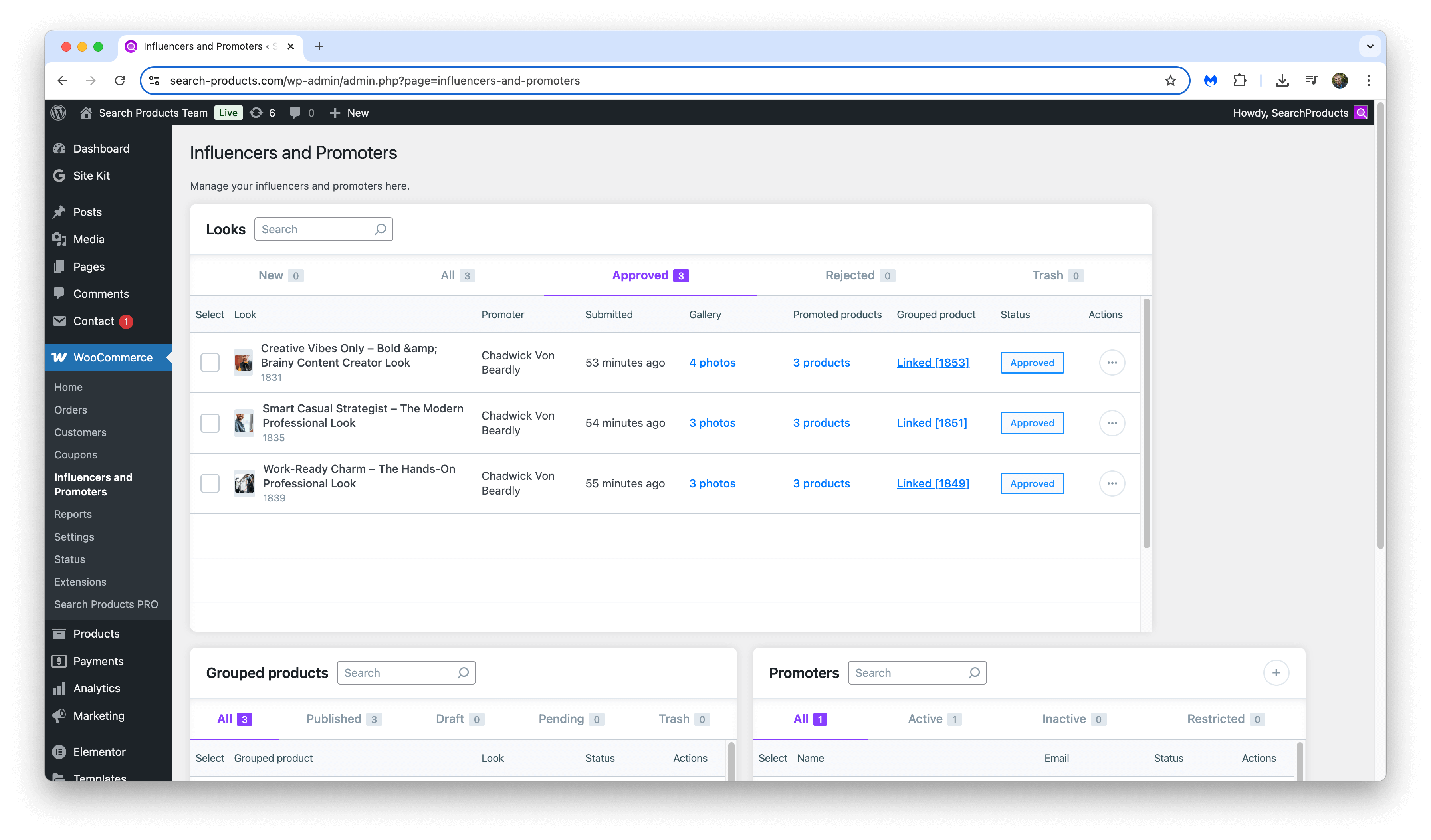
This interface is split into three main sheets:
- Looks
- Grouped products
- Promoters
Each sheet is optimized for quick browsing, filtering, and bulk actions.
Moderator workflow
The Manager screen is designed for store staff, not end users. Typical daily workflow includes:
- Reviewing new Looks in the New tab.
- Approving and publishing or editing Looks as needed.
- Cleaning up or rejecting low-quality or duplicate submissions.
- Monitoring grouped products.
- Managing promoter activity (especially if you're running campaigns).
Bulk actions & search
Each section includes:
- Search bar – Quickly find items by name, ID, or keyword.
- Select checkboxes – Enable bulk actions like approval, deletion, or restriction.
- Status badges – Color-coded indicators help you identify item state at a glance.
info
Bulk actions can only be applied to items with the same status. You cannot select and perform bulk actions on items with different statuses at the same time.