Settings
Navigate plugin settings page by visiting Plugins > Latest Lowest Price > Settings. The small anchor link is just next to Deactivate the plugin link.
Editable on edit product page
Sometimes you need to make this option editable on product page for managers, so use the Editable on edit product page option and set it to Yes.
Values are written in the database under a post meta key _latest_lowest_price. That key is stored in the postmeta database as usual price and sale price keys. If you want this key to be editable on the edit product screen set this option to Yes. The Latest lowest price editable input field will appear under the Advanced product tab in the edit product screen. It is available for simple and variable products.
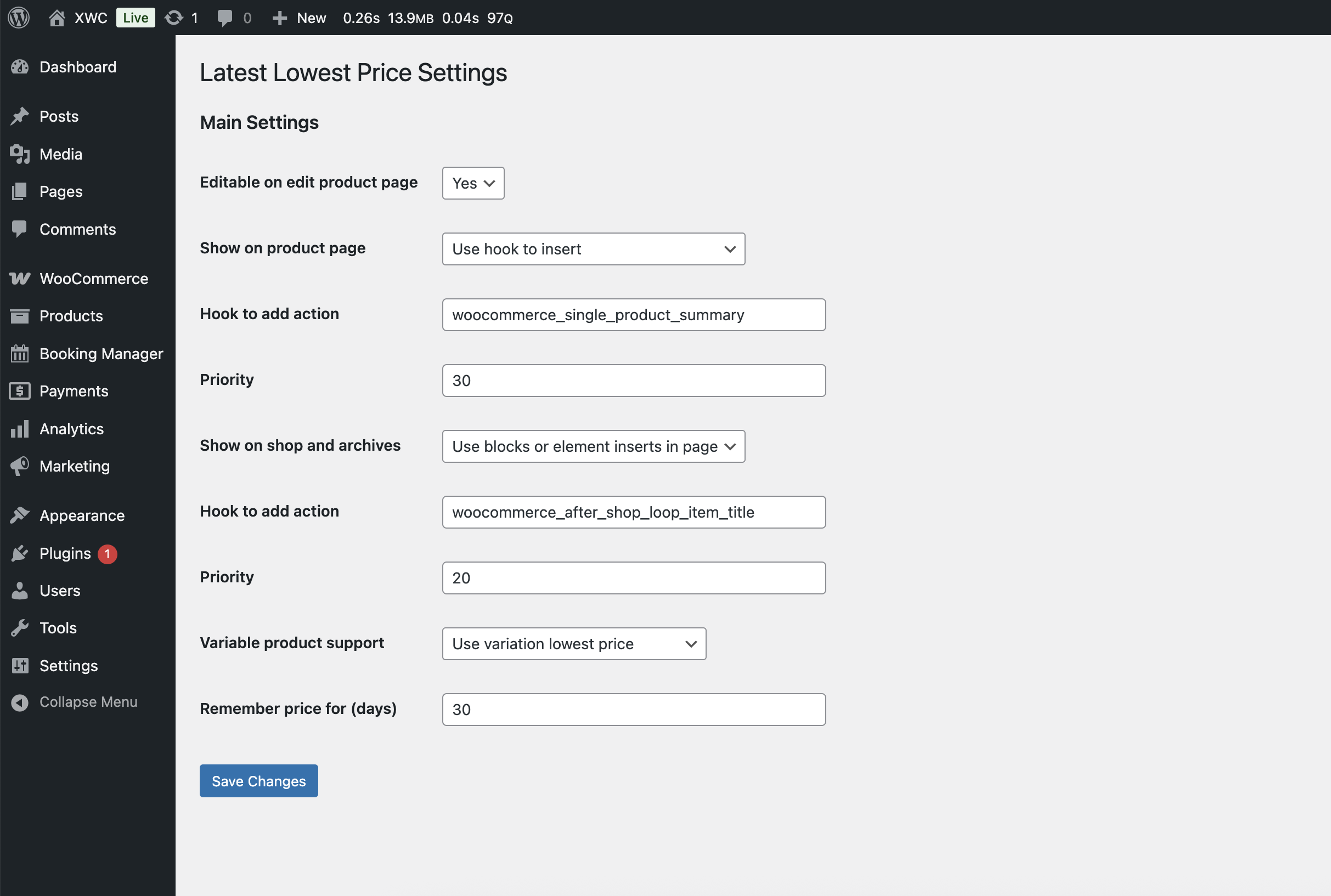
Show on product page
This option defines how to integrate the plugin on product pages. Recently you'd just use blocks and edit a template, add a block named Latest Lowest Price to the place usually behind the price template and hit Save. This is if you use a modern block theme. If you use a bit older tech, like other page builders Elementor etc. you can also edit a page and make a template you need and add an widget, element or just a plain shortcode.
Still, sometimes you'd just install a plugin by hooking it onto an action. These options are for that. So, if you need this type of integration, switch the Show on product page option to the Use hook to insert.
Further set the appropriate hook/action, but usually the default one will work. Adjust priority to make the latest lowest price template appear earlier or later in page render. Default action is woocommerce_single_product_summary and priority 30.
Show on shop and archives
The same option as above, but controls how the plugin is integrated on store pages. So, use the default option if you use block themes, Elementor etc. and use hooks and actions if needed.
urther set the appropriate hook/action if needed, but usually the default one will work. Adjust priority to make the latest lowest price template appear earlier or later in page render. Default action is woocommerce_after_shop_loop_item_title and priority 20.
Variable product support
To have records for all variations individually use this option. By default option is set to Use parent product lowest price. This makes the plugin use single price for variable products. When unique prices are not set for variations this option just works with default setting.
However, sometimes variations have individual pricing. When this is the case, the option should be set to Use variation lowest price. This way plugin will record prices for each variation.
Remember price for (days)
The option makes it possible to alter how long the latest lowest price is considered. By default, it's set to 30 days. This way if the lowest price for the product was set long time ago it won't be considered and will not be shown to the customer. If this option is set to 0 the option won't be considered and latest lowest price will be remembered for any period.